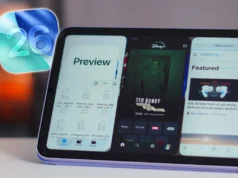In response to recent user feedback highlighting bugs and performance issues, Google has announced a series of updates to the Google Home app for iOS and Android, aiming to enhance reliability and user experience. Acknowledging the frustrations within the Google Home ecosystem, particularly with Nest cameras and doorbells, the company is rolling out five significant upgrades to address these concerns and improve smart home management. These updates, detailed in a post on the Google Nest Community, focus on performance, accessibility, and new features to make the app more intuitive and robust. Below, we explore these enhancements and their impact on users.
1. Enhanced Camera Feed Reliability and Speed
One of the most prominent complaints from Google Home users has been the inconsistent performance of camera feeds, with issues like “no video available” errors and unreliable streaming. To tackle this, Google is optimizing the app’s handling of Nest Cam and Doorbell feeds. The update promises reduced video and audio failures, faster event uploads, and improved video encoding quality for select devices, including the original Nest Cam, Nest Cam Outdoor, and Nest Hello Doorbell. These improvements, currently in Public Preview, ensure quicker load times and more reliable live streams, making it easier to check on your home in real-time. For Android users, the update also enhances camera timeline performance, offering smoother scrubbing and faster loading when navigating video history. These changes aim to deliver a seamless experience, whether you’re monitoring your front door or reviewing past footage.
2. Limited Access Member Tier for Customizable Sharing
Sharing smart home access with family, friends, or roommates is now more flexible with the introduction of the Limited Access Member tier, now generally available. This feature allows users to invite others to their Google Home ecosystem while customizing their level of control. For example, you can grant access to view camera feeds or control specific devices like lights or thermostats without giving full administrative privileges. This is particularly useful for households with multiple users, such as allowing a guest to adjust the temperature but not modify automations. The feature addresses user requests for granular control, making the app more practical for shared living spaces and enhancing security by limiting unnecessary access.
3. Improved Smart Lock Integration
Smart lock functionality is getting a significant boost, particularly for Android users in the Public Preview program. The update expands support for third-party Matter-enabled locks and enhances features for the Nest x Yale Lock. Users can now view battery status, enable privacy mode, use one-touch locking, and manage guest access directly from the Google Home app. Additionally, the update fixes issues where lock-related tiles, such as Access and Vacation modes, were not visible, ensuring a smoother experience. For iOS users, similar lock enhancements are rolling out, including the ability to edit passcodes and receive lock notifications. These improvements make the app a more comprehensive hub for managing home security, addressing previous inconsistencies in lock controls.
4. Nest Protect and Smoke/CO Alarm Support
Google is bringing Nest Protect and compatible third-party smart smoke and carbon monoxide (CO) alarms into the Google Home app, a feature previously limited to the Nest app. Available in Public Preview for iOS, this update allows users to receive critical safety alerts, perform safety check-ups, and hush alarms directly from the Google Home app. Fixes have also been implemented to correct issues like inaccurate CO readings on Nest Protect device tiles during emergency events. By integrating these safety devices, Google is streamlining the user experience, reducing the need to switch between apps and ensuring that critical notifications are more accessible.
5. Automation and Stability Enhancements
The Google Home app is introducing smarter automation features and improved stability to address crashes and setup issues. Users can now create automations in fewer steps, with new starters and conditions for more precise control, such as triggering actions based on presence sensing. A notable fix resolves a crash when switching to the Automations tab on certain iOS devices, while other updates address setup interruptions after QR code scans and connection failures for speaker and display devices on Android. Additionally, the app now supports dynamic themes on Android for a more personalized look and resolves text overlap issues on iOS, enhancing overall usability. These changes make automations more reliable and the app more stable, responding directly to user feedback about crashes and glitches.
Looking Ahead: A Smarter, More Reliable Google Home
Google’s latest updates reflect a commitment to addressing user pain points, particularly around camera performance, app stability, and device integration. While some features, like enhanced lock support and Nest Protect integration, are still in Public Preview, their rollout signals Google’s focus on refining the smart home experience. The company has also teased future improvements, including Gemini-powered automations and expanded device support, suggesting a long-term vision for a more intelligent and cohesive Google Home ecosystem. Users can download the latest version (3.39 and above) from the Google Play Store or Apple App Store to access these upgrades.
These enhancements come at a critical time, as user reviews on platforms like Google Play have highlighted ongoing issues, such as connectivity problems and missing features like keyboard command entry for accessibility. By prioritizing reliability and adding user-requested features, Google aims to rebuild trust and make the Google Home app a more dependable hub for smart home management. For more details, visit the Google Nest Community or check the release notes on Google’s support pages.